Table of Contents
Note: By default, Vendors are eligible to receive payment 7 days after successful order completion.
Payment Types
- Manual Request
The Vendor will have to submit a withdrawal request. The Site Admin will review and process the request.
2. Automatic Payments
The Vendor will be automatically paid based on the configured schedule.
Supported Payment Methods
1. PayPal Payouts
- The Site Admin can pay the vendors directly from the site. To pay for a single withdrawal request, the site admin will have to click the Make Payment button on the table.
- To make payment for multiple requests, the site admin will have to make payment using the Generate Payout option.
- Upon clicking the button, the admin will have to select PayPal in the Payment Type option.
- You can optionally filter the Payout Requests to specific dates using the date range filter.
- Upon clicking the Generate Payout, button, the Vendors will be paid from the Admin’s Account.
2. Bank Transfer
- The Site admin will have to pay the Vendors outside the site and update the info on the site. To make payment, the site admin will have to generate a CSV file using the Generate Payout option.
- Upon clicking the button, the admin will have to select Bank Transfer in the Payment Type option.
- You can optionally filter the Payout Requests to specific dates using the date range filter.
- In the Status to be generated option, select the value as “Pending” and click Generate Payout.
- Once the Payout file is generated, click on the Export button on the Withdrawal Requests table. Upon clicking, a CSV file will be downloaded. The file will have all recipient bank details and the amount to be paid.
Steps to Add a Payment Method to Your Vendor Account: #
1. Navigate to your vendor account from the navigation bar.
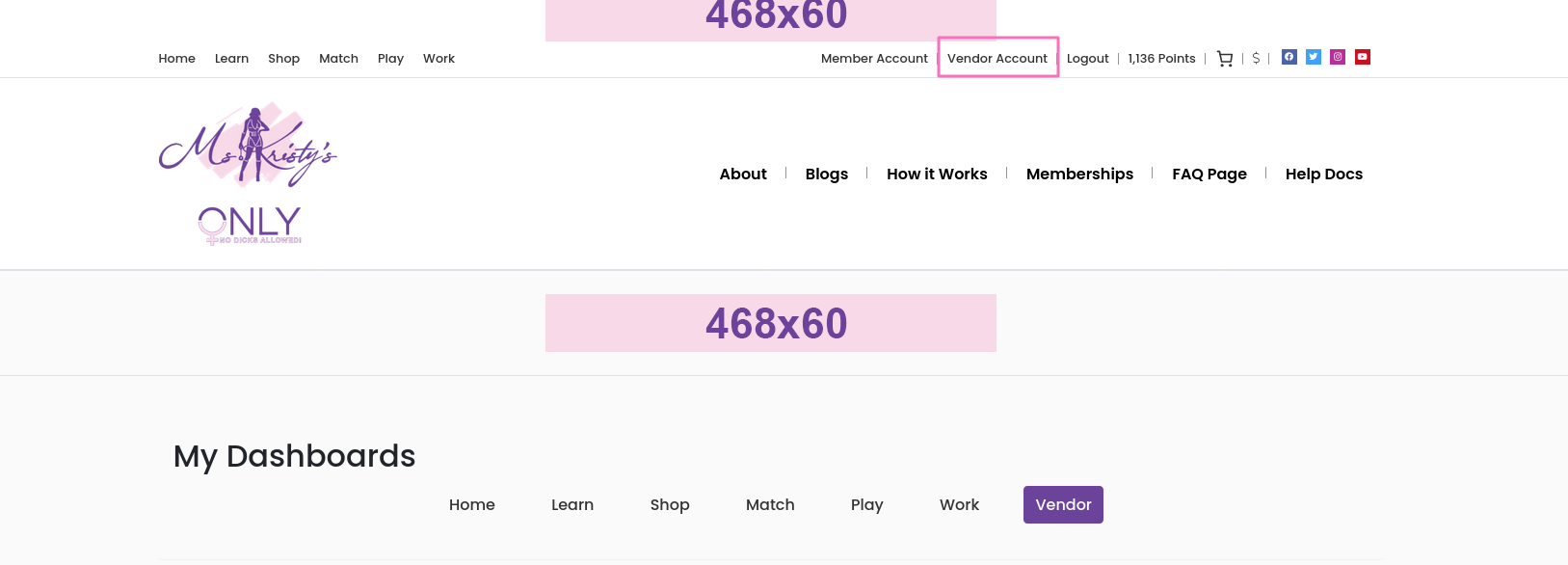
2. Select “Payments” from the sidebar.
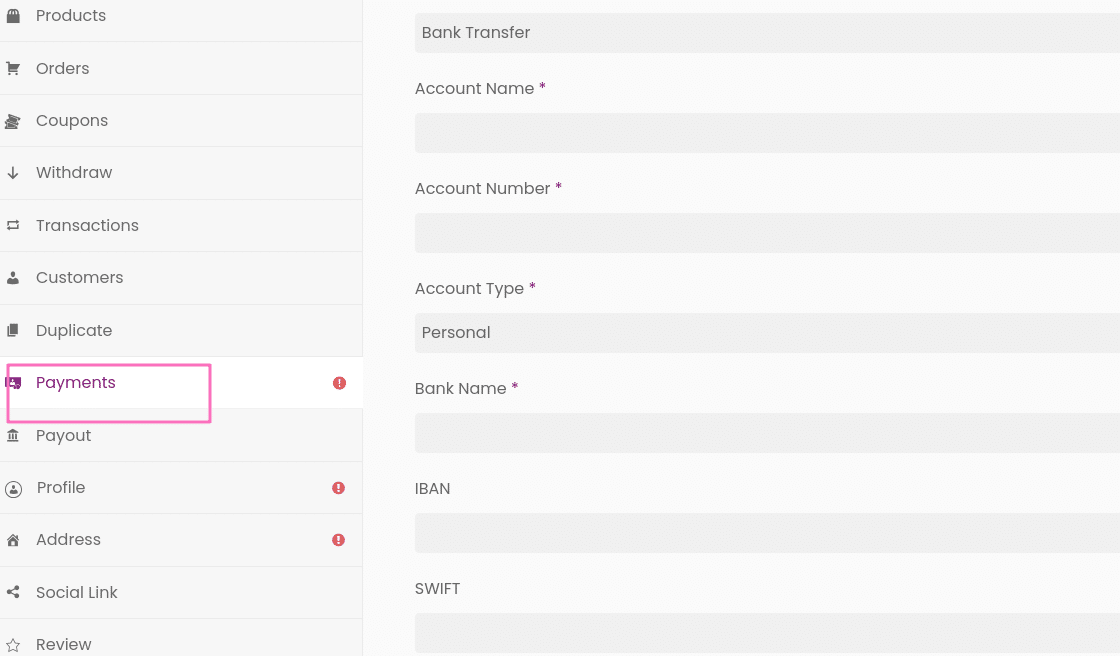
3. Choose “Payment Method.”
4. Fill out the form with the appropriate details for the payment method you’ve selected.
Bank Transfer payment method.

PayPal payment method.
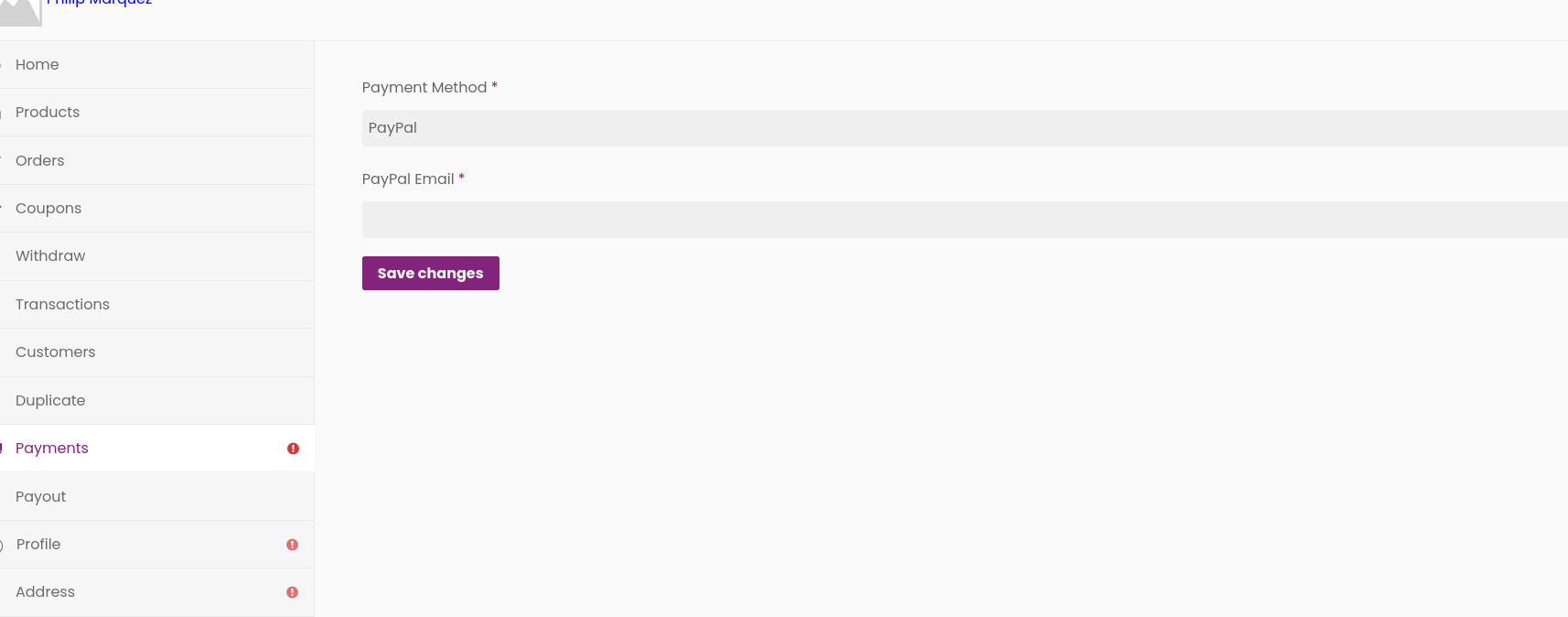
5. Click “Save” to update your payment information.






