Table of Contents
Note: If your vendor request is not accepted by the admin, you will not see the product section in the sidebar.
Steps to Duplicate a Product as a Vendor: #
1. Go to the Vendor Dashboard by clicking on Vendor Account in the top navigation bar.
2. In the sidebar, click on Duplicate.
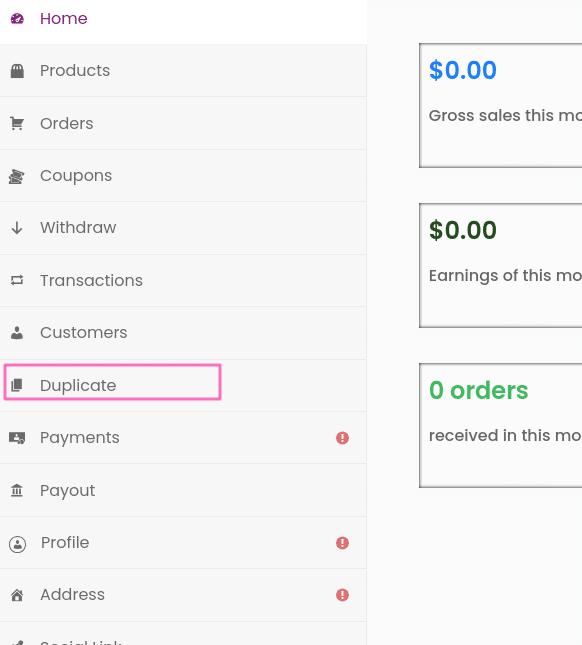
3. Click on the Duplicate button for the product you want to duplicate.
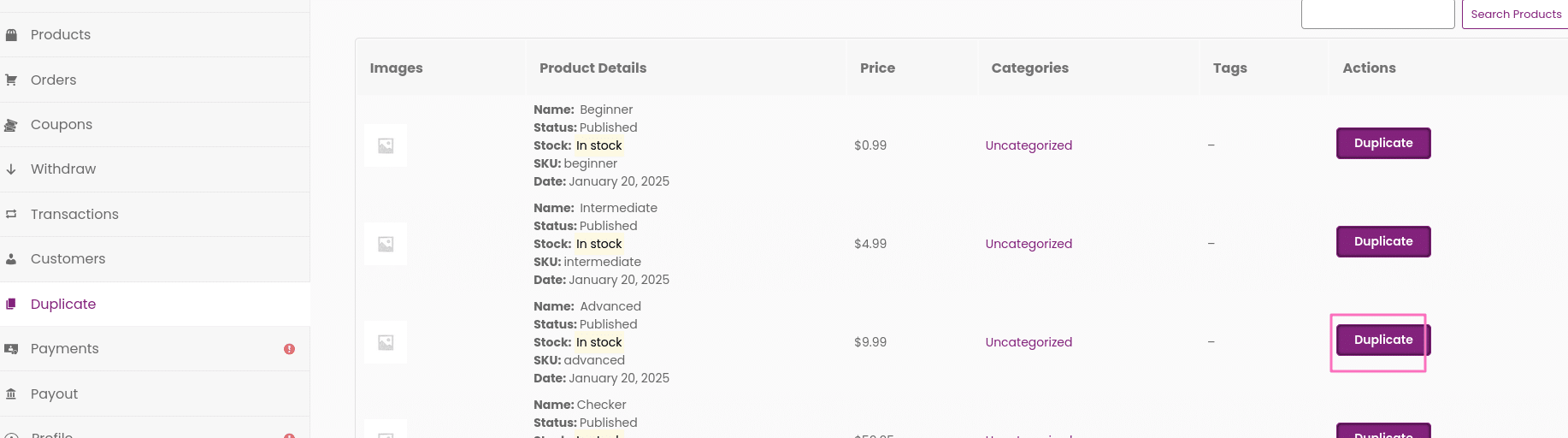
4. You will be redirected to the single product page that you just duplicated.
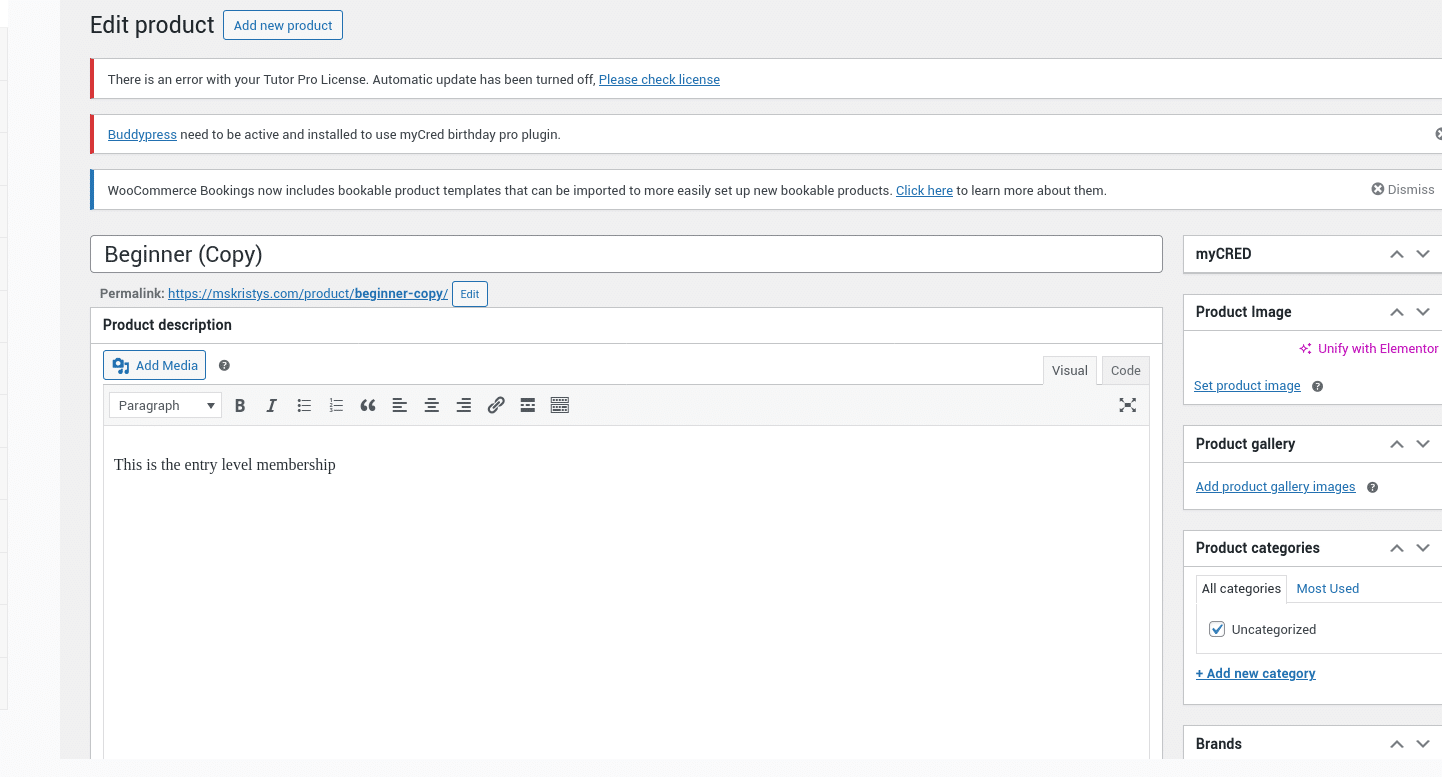
5. Submit it to the admin for approval.






