Table of Contents
Note: If your vendor request is not accepted by the admin, you will not see the product section in the sidebar.
Steps to Create a Coupon as a Vendor: #
1. Go to the Vendor Dashboard by clicking on Vendor Account in the top navigation bar.
2. In the sidebar, click on Coupons.
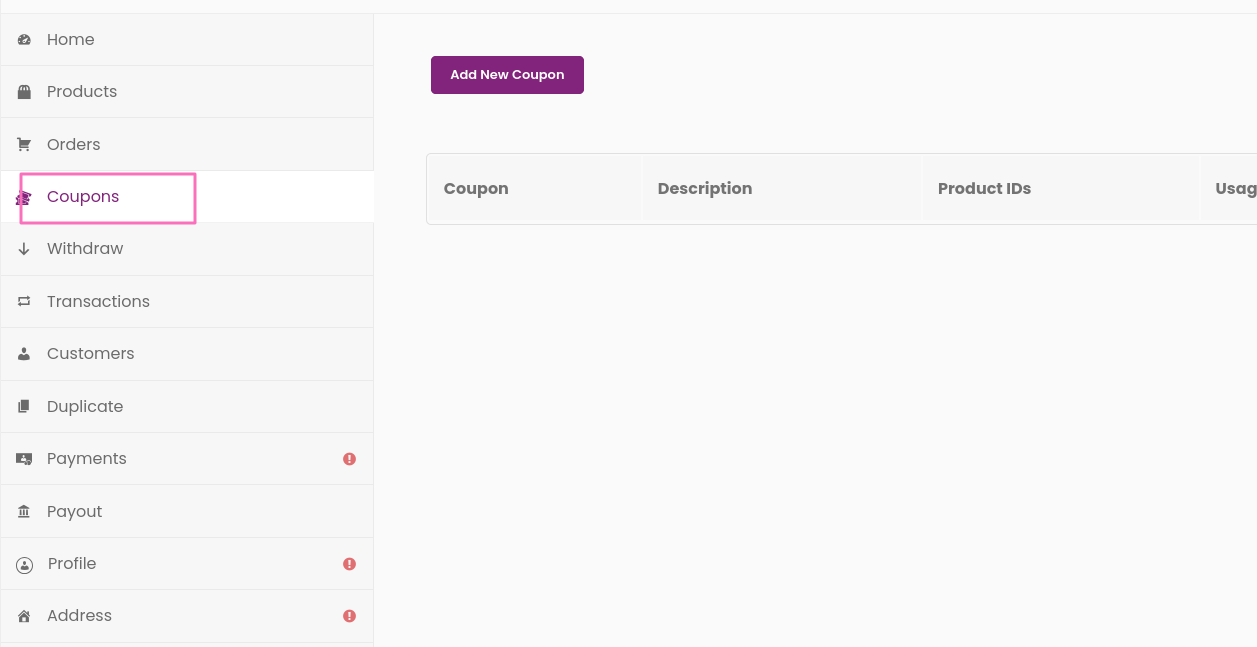
3. Click on Add New Coupon.
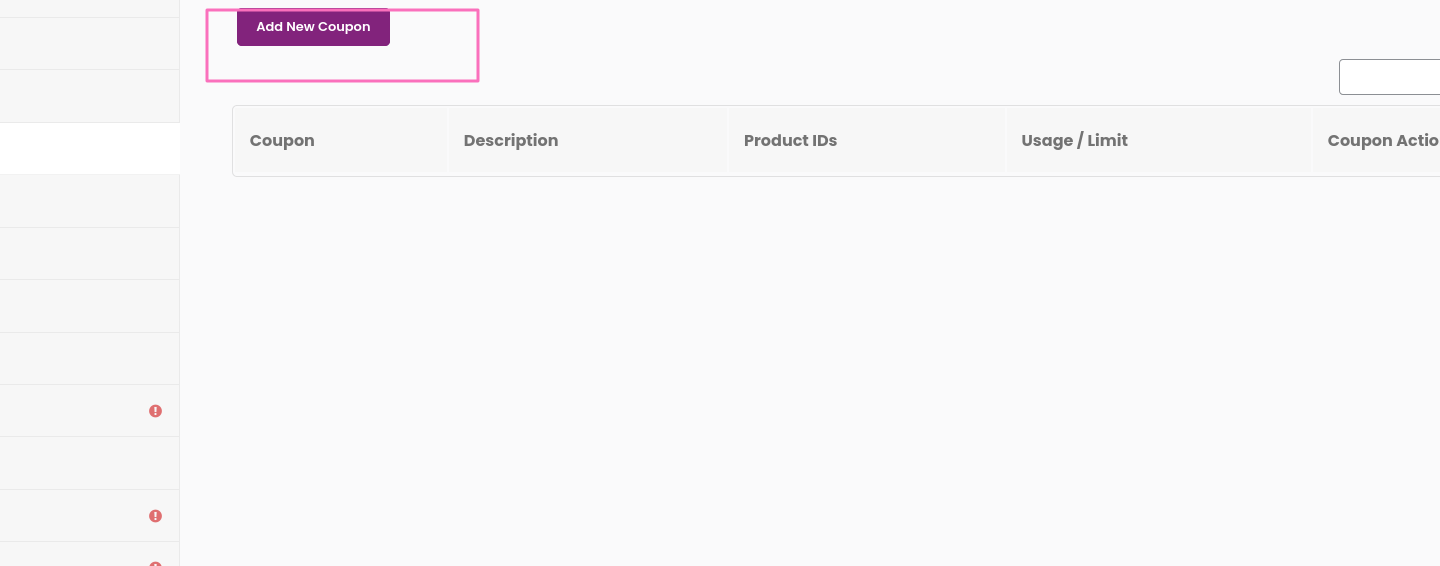
4. Fill in the Coupon details and click Save.
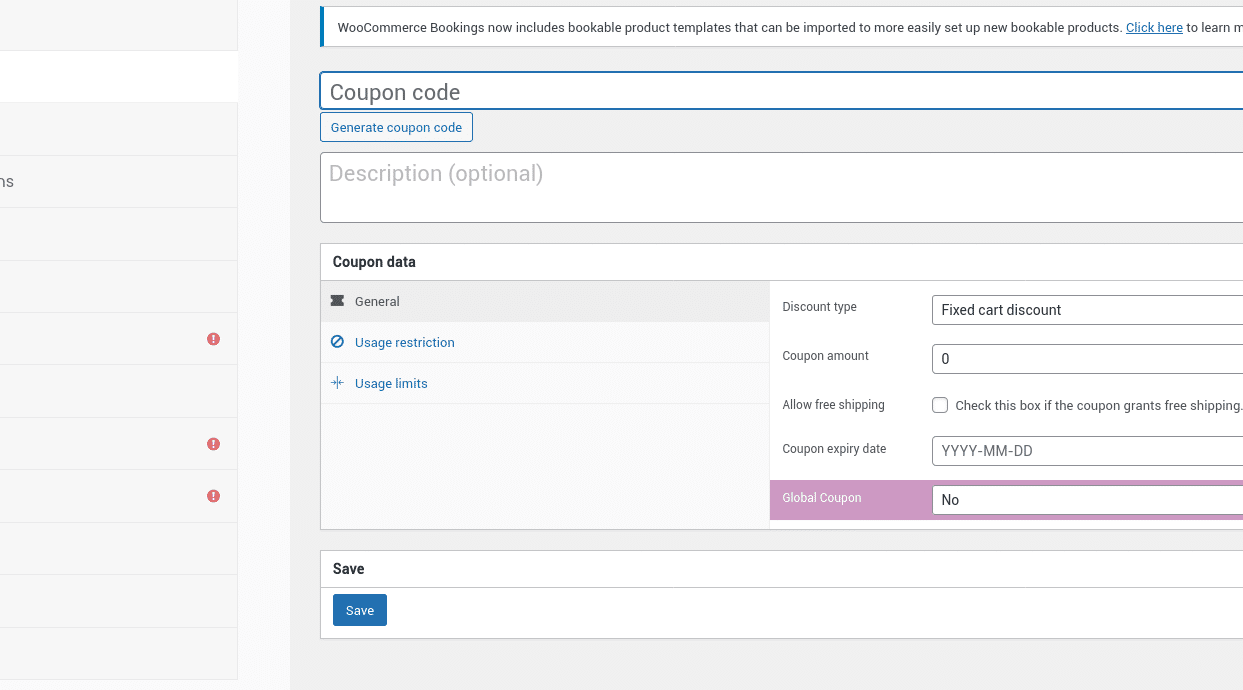
5. The Site Admin will have to review the coupon and make any changes as per their preference and publish the coupon.






