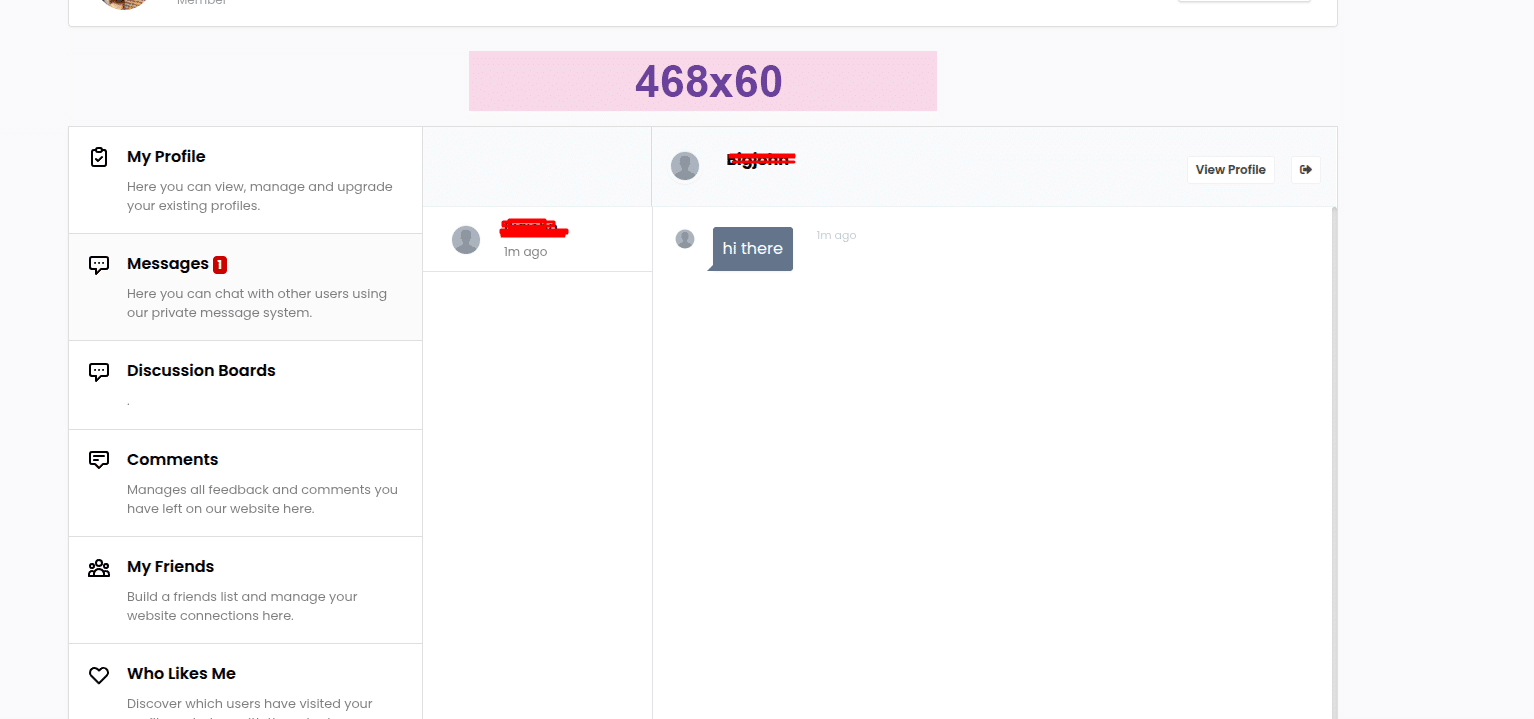Note:
1. You can use the messages feature if you are a beginner, intermediate, or advanced user
Steps to send a message to any profile
1. Navigate to the match domain.
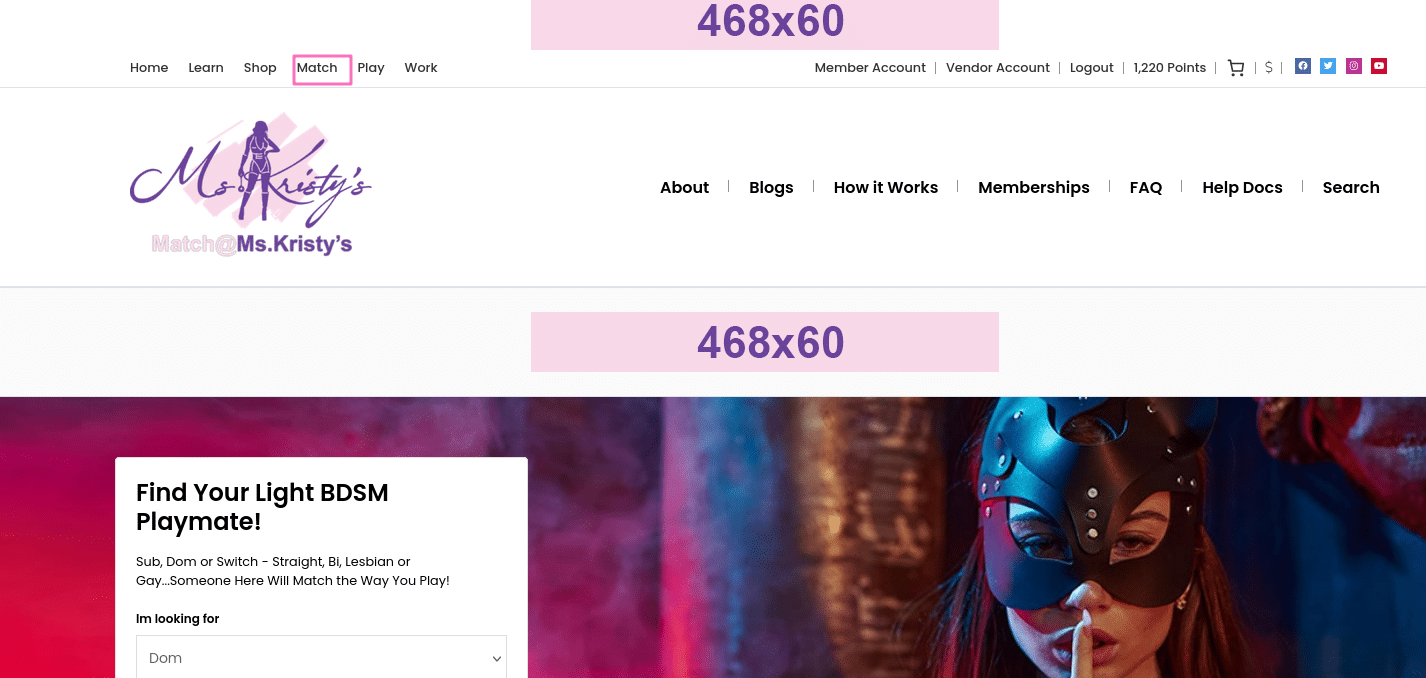
2. Scroll down to “Featured Profiles.”
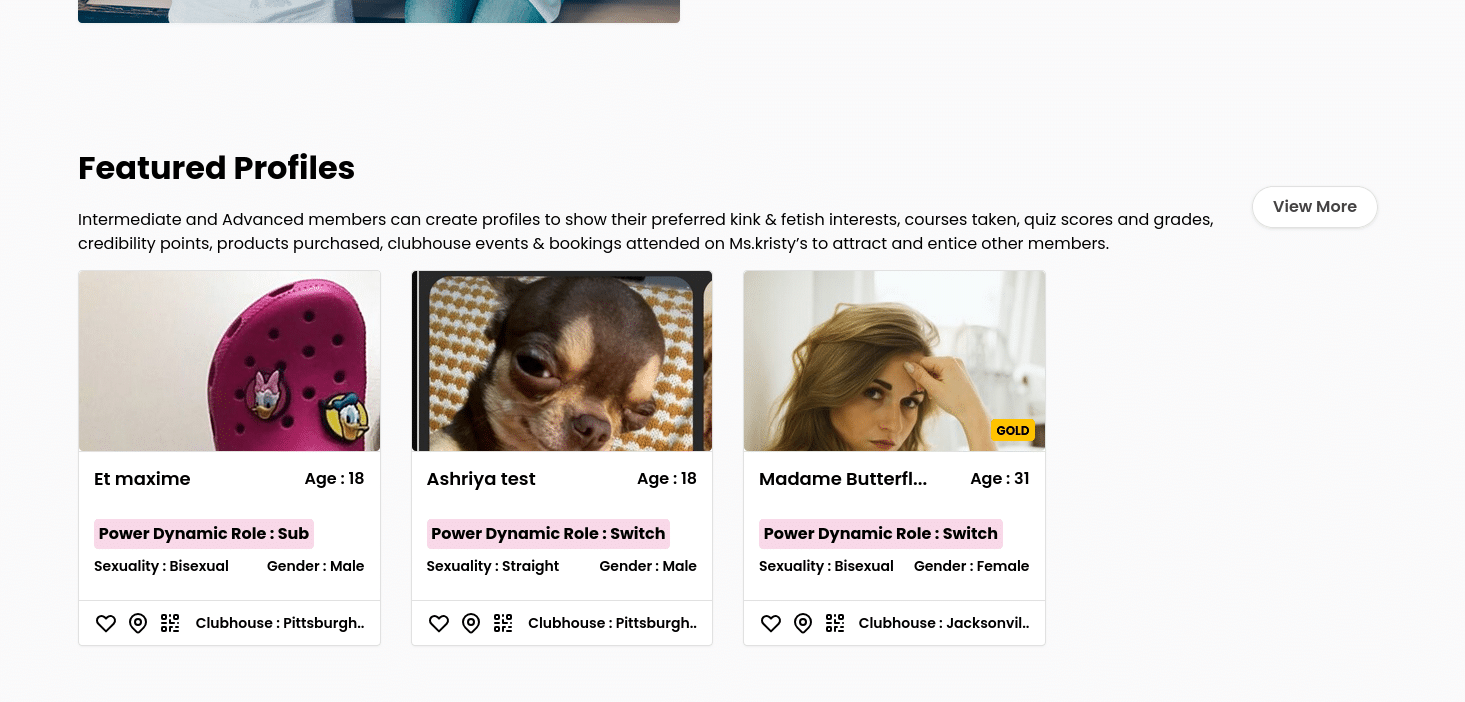
3. Click on any profile you want to send a message to.
4. Click on the “Send Message” button.
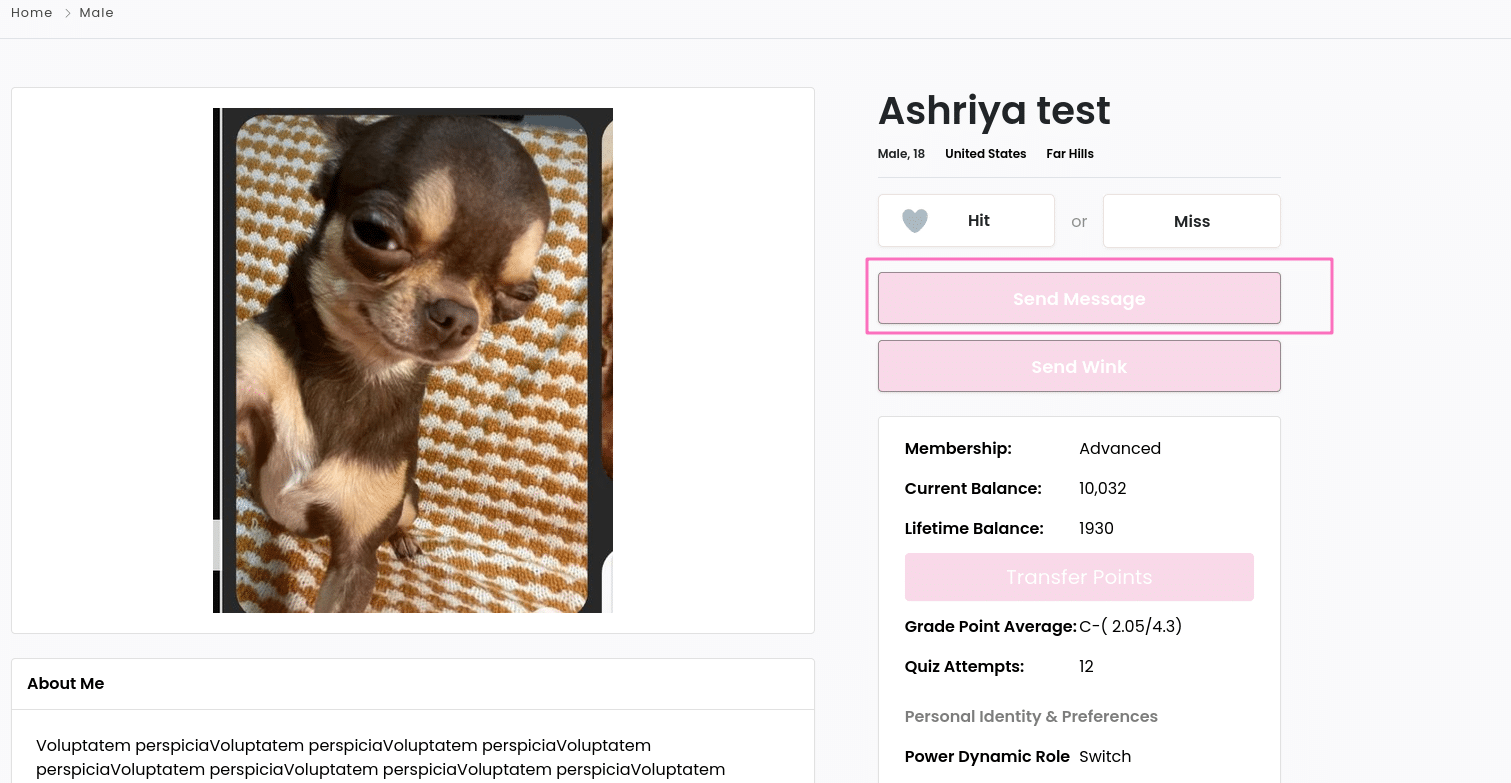
5. Write your message and send it.
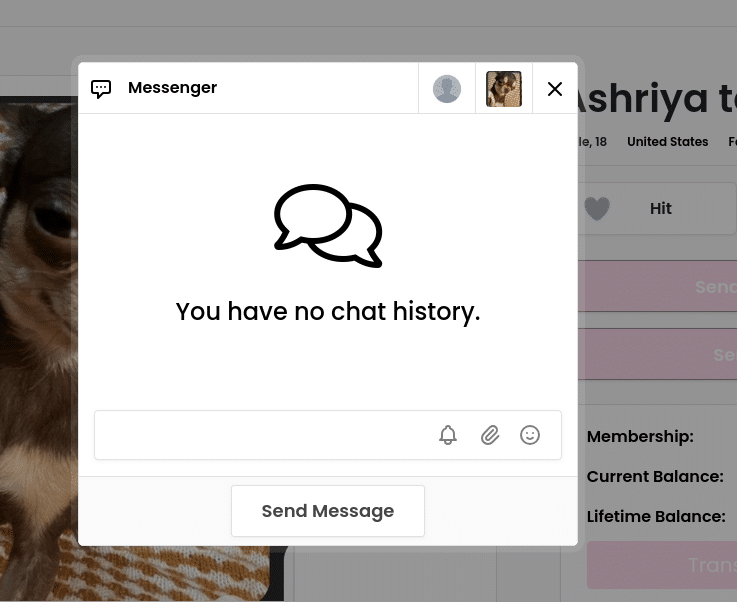
Steps to check sent messages on your profile
1. Go to your member account page and click on the ‘Match Dashboard’ menu.
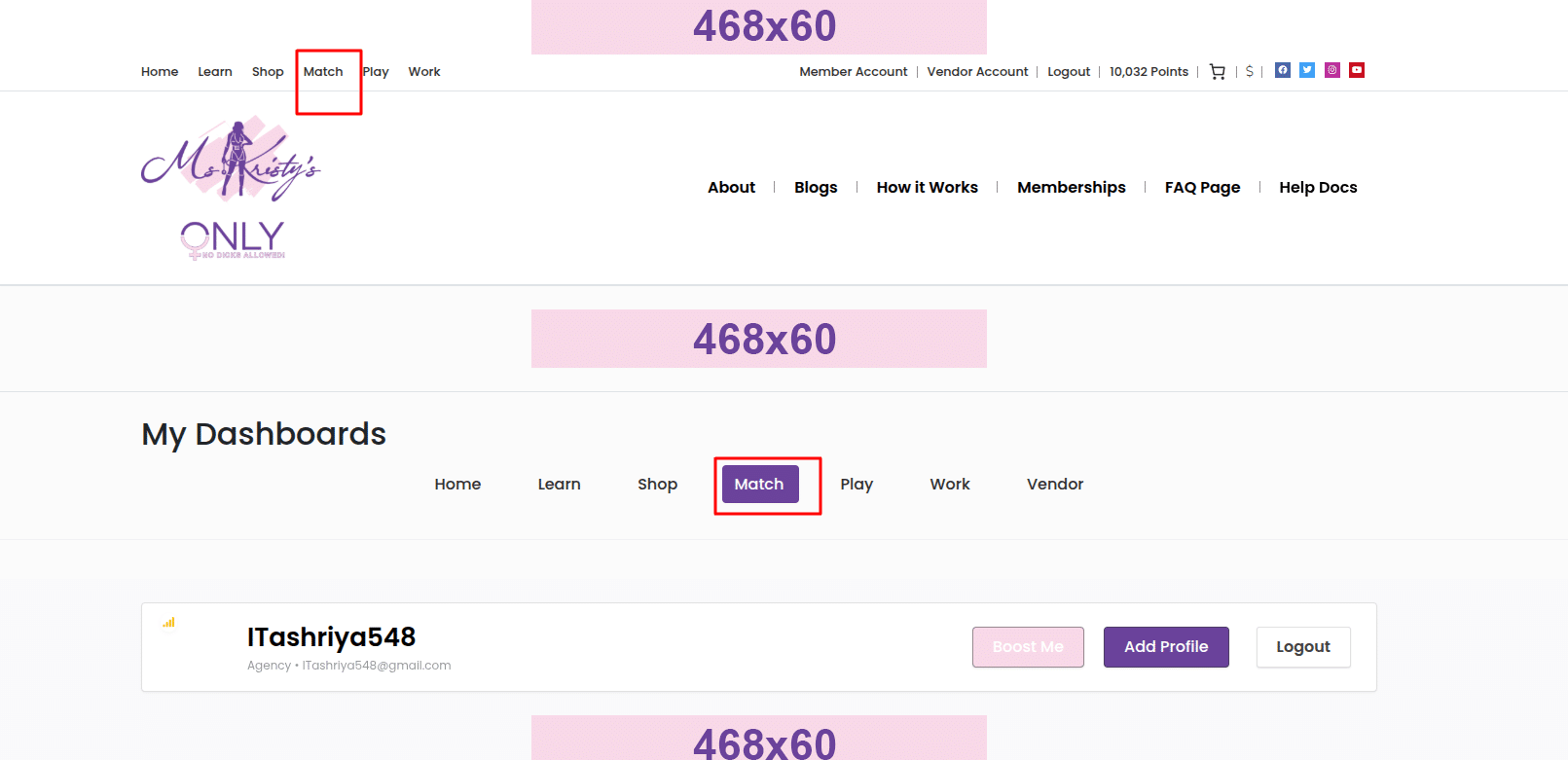
2. Choose “Messages” from the sidebar.
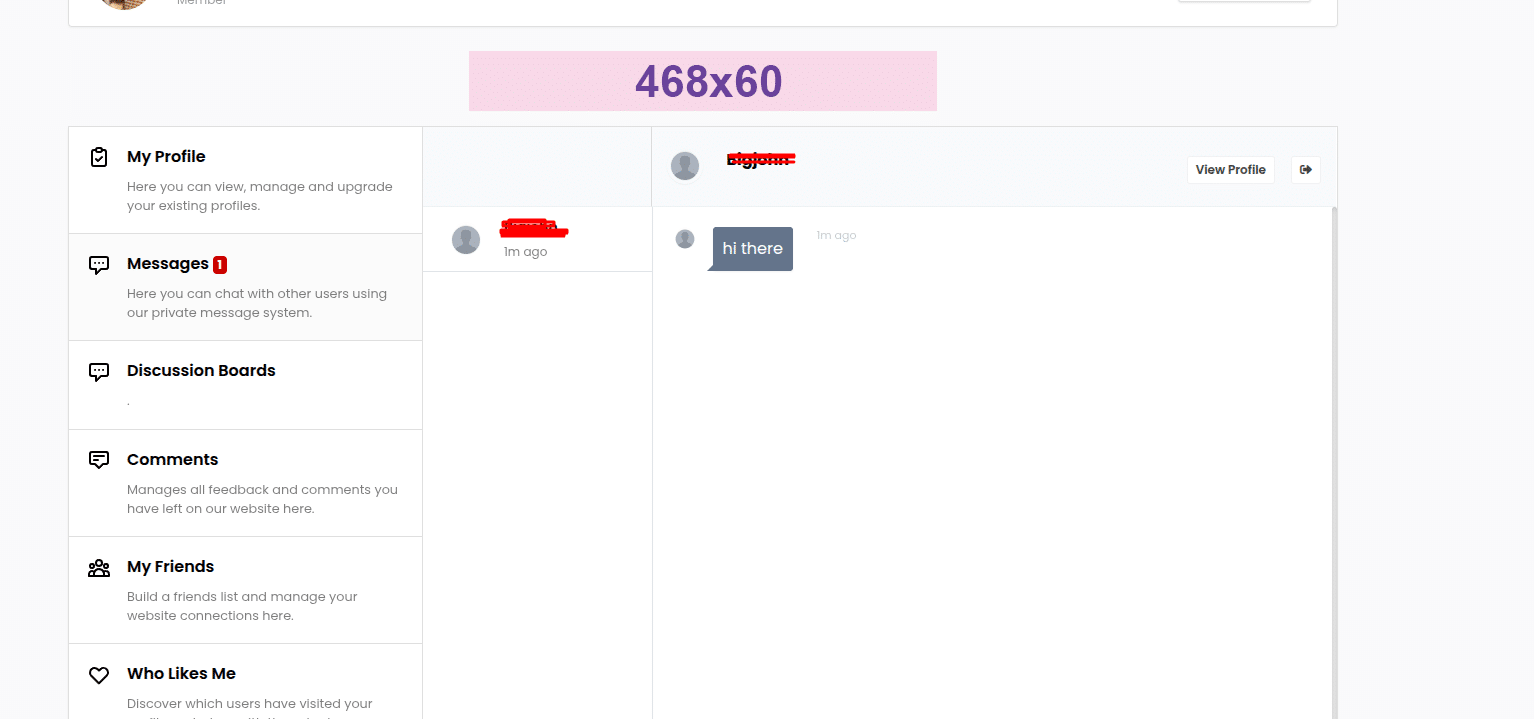
3. You will see all the sent messages here.