Table of Contents
Note:
1. Purchase of Event Tickets can only be done by Advanced users.
2. Event Tickets will be available in Play site (play.mskristys.com)
Steps to Purchase Event Tickets #
1. Navigate to Play (play.mskristys.com)
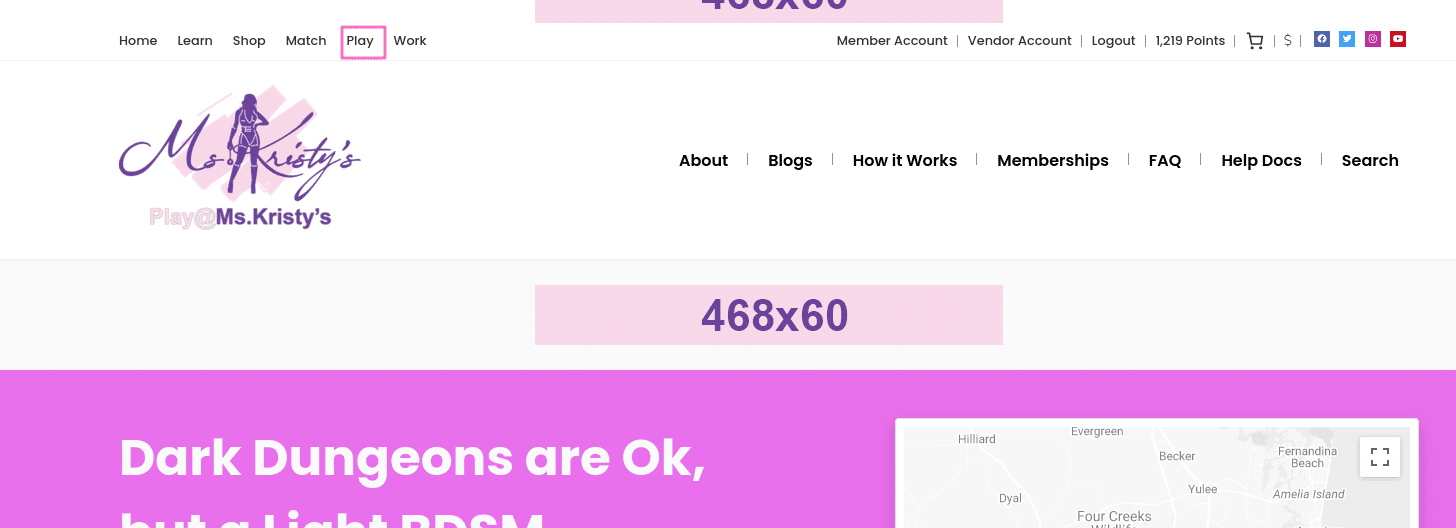
2. On the Home page, scroll down until you see the ‘Featured Clubhouse Bookings’ section. Alternatively, at the bottom of the page, there’s a filter form where you can filter clubhouse bookings or events.
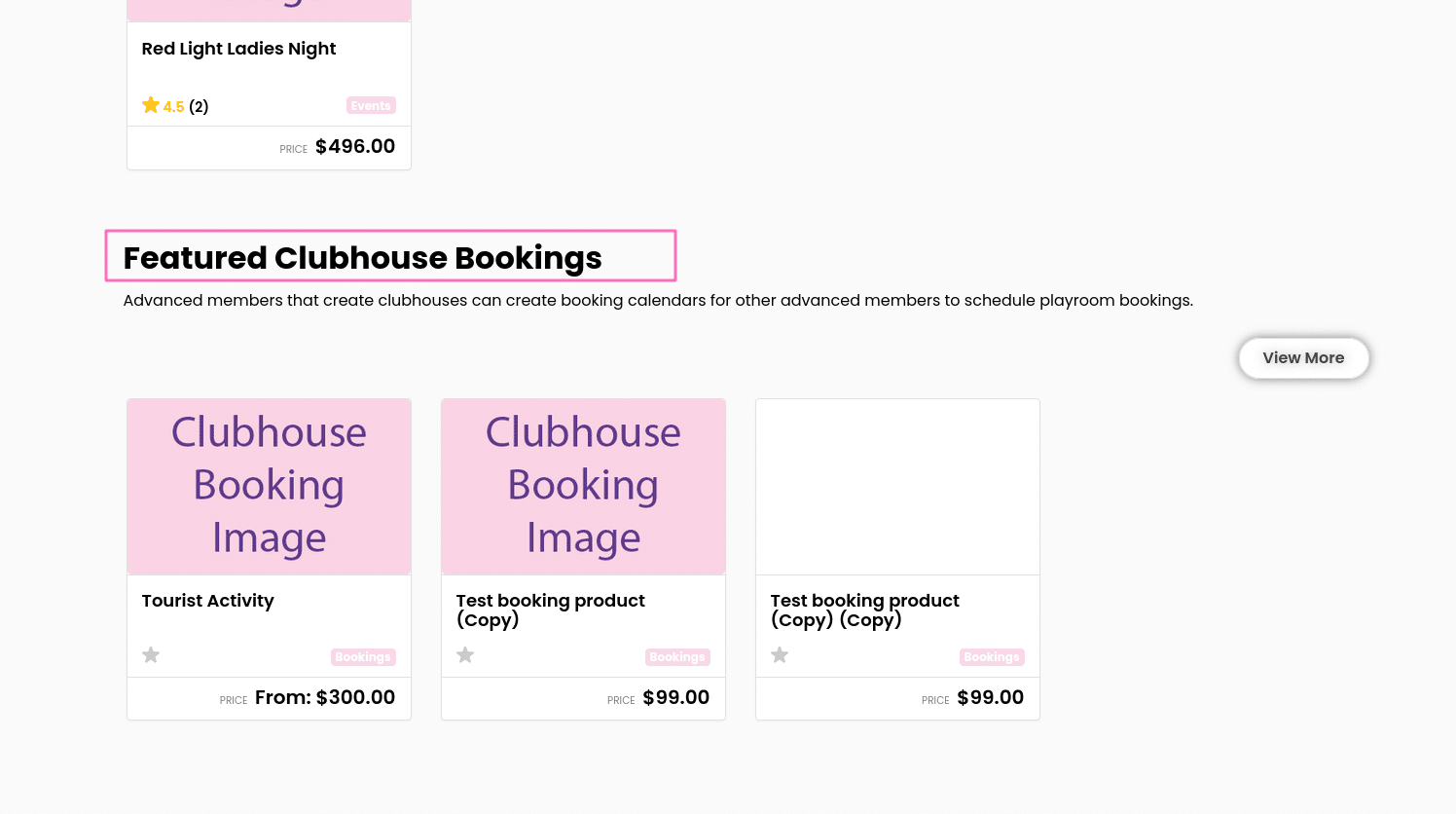
3. Click on the Booking title.
4. Now, Give out all the information then click on the “Book Now” button.
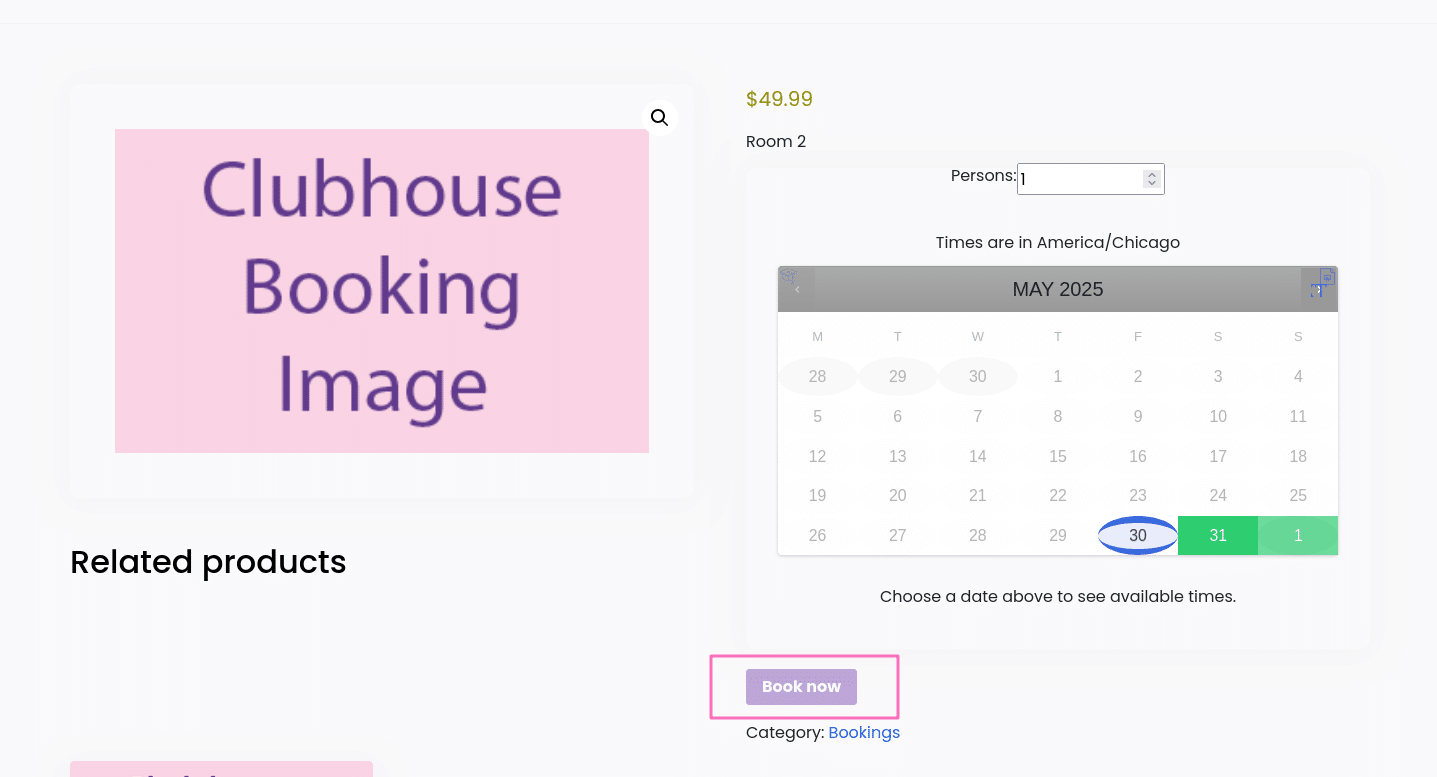
5. Complete the payment through checkout.






